- Home
- Network Solutions
Future-Proofing Your Wireless Network
Elevate Your Connectivity with Strong WiFi Solutions.
Network Solutions
Provide the backbone for your digital world, and stay connected like never before.
Experience uninterrupted connectivity and superior performance with our strong WiFi and network solutions services. A team of professionals is dedicated to optimizing your network for peak efficiency, ensuring that you stay connected at all times. From wireless access points that expand your coverage to seamless network configuration, we have got you covered.
Elevated WiFi Solutions
NetraClouds aims to elevate your connectivity experience with our robust network infrastructure services. Our team ensures unwavering reliability and optimizes networks to boost productivity and fortify security.

Simple and Scalable
Experience the true meaning of flexibility as our strong WiFi solutions allow your organization to adapt to emerging technologies and seamlessly integrate new services effortlessly. No more limitations; you’re in control. And when your business grows, we’re right there with you. Our wireless infrastructures are custom-configured to scale harmoniously with your organization’s increasing bandwidth demands.
Join us today, and let’s unlock the potential of a cable-free, agile, and scalable future for your organization. Embrace connectivity on your terms, and stay ahead in today’s dynamic digital landscape!

Empower Your Business Network with Wireless Access Points (WAPs)
In the dynamic realm of robust connectivity, staying ahead is imperative. Wireless Access Points (WAPs) catalyze elevating your network to new heights of reliability and performance.
Why Should You Install WiFi Network Solutions?
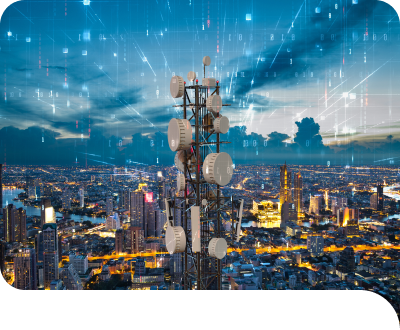
Large Coverage Area

Dual Band Services

Effective User Access

Expand WiFi Outdoors

Interconnecting Multiple Aps

Preparation for Future
Let us tell you some of NetraClouds Inc. Managed Network Solutions

Video Cameras
- Option for custom wireless link.
- The wide-aperture lens, oversized image sensor.
- Clarity and low-light performance.
- PoE based power and high-power LEDs deliver exceptional Motion based recording.
- NVR/PVR based 1TB storage option.
- SD card storage capability.
Router
- Advanced routing feature.
- Option of extra switch port.
- Support for Dual WAN 1G connection.


WiFi Devices
- User connected to the device can be managed (allow or block).
- We can assign time based authentication.
- Using Facebook WiFi for Guest Authorization.
- Captive portal option to promote your business.
Poe 802.11AF-AT_Selected
- Managed switch, VLAN and Security feature.
- Can be accessed from anywhere in the world.
- Smart power management for poe devices.


Cloud Based Development
- Remote access to all unifi connected devices on site.
- Easy management of the guest VLAN and user authorization.
- Easy troubleshooting of site devices.
- Zero-touch provisioning of all network devices.
Transform Your Office to WiFi Access Points
A better, more robust wireless network is only a call away tel:+16477259693. Netraclouds is here to help you upgrade...

Frequently Asked Questions
No, a WiFi access point and a router are not the same. WiFi Access Point acts as a bridge between wired and wireless networks, transmitting and receiving WiFi signals. It provides wireless connectivity within a certain range of areas.
On the other hand, a router is a device that facilitates the movement of data packets between networks. It acts as a traffic manager, directing data to the appropriate devices within the network and routing data between the local network and the internet.
It is common for WiFi access points and routers to be combined into a single device, especially for home networks, but they serve different functions.
A wired network is a computer network where devices are connected using physical cables. In a wired network, data is transmitted using electrical signals through the wires, allowing devices to communicate and share information. Ethernet cables, such as Cat5e or Cat6 cables, are commonly used in wired networks.
While wireless networks have become more prevalent in recent years, wired networks are still the preferred choice for many organizations, such as businesses, schools, and government agencies, requiring high security, reliability, and speed.
So wired networks are not obsolete. They are still widely used in many settings and offer advantages over wireless networks.
Setting up a wired network can be more complicated than a wireless one since a huge network of wires is involved, but it is generally not difficult if you have some basic technical skills and knowledge.
- Choose your Network Hardware: If you plan to connect multiple devices, you will need a router, Ethernet cables, and a network switch or hub. Ensure the hardware you choose is compatible and supports your desired speeds.
- Plan your Network Layout: Decide where you will place your router and where you will run your Ethernet cables. You may need to drill holes, run lines through walls or ceilings, or use cable management tools to keep cables neat.
- Connect your Devices: Connect your router to your modem and connect your devices to the router using Ethernet cables. Make sure to follow the instructions that come with your hardware and configure the settings as needed.
- Test your Network: Once you have everything set up, test your network to ensure it works properly. Check your network’s connectivity, speed, and security and troubleshoot any issues that arise.
- Limited Mobility: Wired networks require physical connections between devices, which limits mobility and flexibility. Devices must be physically connected to the network with Ethernet cables, which can be inconvenient and restrict movement.
- Limited Scalability: Wired networks may not be as easily scalable as wireless networks. Adding new devices to the network may require additional cables and infrastructure, which can be expensive and time-consuming. Additionally, if you need to relocate a device or change the network layout, you may need to reconfigure the cabling, which can be disruptive.
- Installation and Maintenance: Setting up a wired network can be more complicated and time-consuming than a wireless one. It can also require more hardware and cables, making installation and maintenance more difficult.
- Network Hardware: Network hardware includes the router, Ethernet cables, and any network switches or hubs needed to connect multiple devices. This hardware can cost around a few hundred to several thousand dollars, but the cost purely depends on the quality and quantity of the equipment.
- Installation Labor: You can expect to pay for their labor if you hire a professional to install the network. Installation costs purely depend on the installation’s complexity and the time required.
- Additional Costs: Depending on your specific needs, you need to purchase additional hardware or software to support your network, such as network security software, backup systems, or network management tools, which can cost you more than usual. This might be a challenge during the installation of network solutions.








